Everything You Need to Know About Windows Update
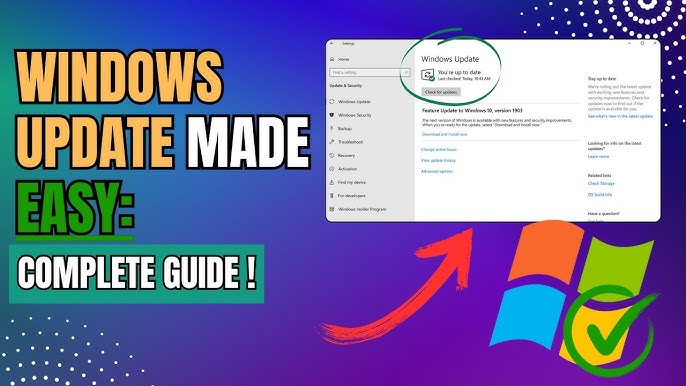
Windows Update is an important tool that helps your computer stay safe and work well. By using Windows Update, your computer gets new features, bug fixes, and security improvements. These updates help make sure your computer is running smoothly and securely, so it’s important to keep it up-to-date.
Many people forget about Windows Update, but it’s really easy to use! All you need to do is check for updates regularly, and your computer will take care of the rest. In this post, we’ll talk about how Windows Update works and why you should never skip it.
What Is Windows Update and Why Is It Important
Windows Update is a tool that helps your computer stay safe, fast, and up-to-date. It automatically checks for the latest updates for your system. These updates can include bug fixes, new features, or security improvements that keep your computer safe from new threats like viruses or malware.
Regularly updating your system is like getting a tune-up for your car. It makes sure everything is running smoothly, and your computer is ready for anything. Windows Update does this by downloading updates and installing them, so you don’t have to worry about anything.
By keeping Windows Update active, your computer remains secure and performs at its best. If you forget to update, you might miss important fixes that keep your computer running strong.
How to Make Sure Your Windows Update Is Working Properly
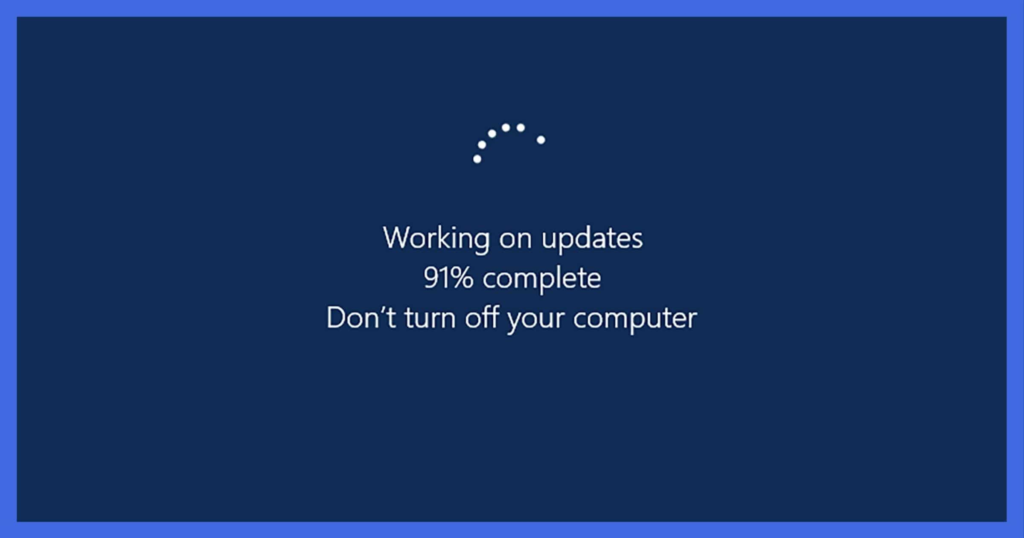
For Windows Update to work properly, you must make sure that it’s set to run automatically. If your computer is not checking for updates by itself, you might miss out on important improvements or security fixes.
To check if your Windows Update is working, follow these steps:
- Click on the “Start” button.
- Go to “Settings” and then click on “Update & Security.”
- Check if your computer is set to automatically download updates.
If your updates are not being downloaded, it’s important to check for problems. Sometimes, issues like an unstable internet connection or full storage can stop updates from working. You can always go to the “Check for Updates” button and manually get the newest updates.
If everything is set correctly, your computer should be getting the updates it needs. If it’s not, try restarting your computer or looking for any error messages that explain what went wrong.
Common Problems with Windows Update and How to Fix Them
Sometimes, your Windows Update might not work as expected. There are a few common problems that could happen, but don’t worry, these issues are usually easy to fix!
One common problem is when updates get stuck or fail to install. This can happen if there is not enough space on your computer or if your internet connection is slow. To solve this, try clearing up space by deleting unnecessary files or moving them to an external drive.
If these simple solutions don’t work, you can use the built-in troubleshooter. Go to “Settings,” then “Update & Security,” and click on “Troubleshoot.” The troubleshooter will automatically check for any issues and help you fix them quickly.
Remember, it’s important to stay patient and not skip updates. Fixing any issues will make sure your system is safe and ready for future updates.
How Windows Update Helps Protect Your Computer from Viruses

Windows Update plays a big role in protecting your computer from viruses and other online dangers. With each update, Microsoft fixes security holes that hackers might try to use to get into your system.
Many updates contain important security patches. These patches stop viruses from taking control of your computer and protect your personal information. By keeping Windows Update active, your computer will be better protected against new viruses and harmful software.
To make sure your computer is always protected, turn on automatic updates. That way, Windows Update will work behind the scenes to keep your system secure.
Conclusion
keeping your Windows Update active is very important to ensure your computer works well and stays safe. It helps improve performance, fix bugs, and protect against viruses. Regular updates are like taking care of your computer, so it stays healthy and fast. Don’t forget to check for updates or set them to update automatically!
Remember, Windows Update helps your computer by downloading important security fixes and adding new features. Even if it takes a little time, updating your computer is always worth it. So make sure you keep your system updated and enjoy a better, safer experience on your PC!
FAQs
Q: Why is Windows Update important?
A: Windows Update is important because it helps keep your computer safe, fast, and up-to-date with new features and security fixes.
Q: How do I check if my Windows Update is working?
A: To check, go to “Settings,” click on “Update & Security,” and make sure it’s set to automatically check and install updates.
Q: What should I do if Windows Update isn’t working?
A: Try restarting your computer, check your internet connection, or use the built-in troubleshooter in “Settings” to fix the problem.
Q: Can Windows Update slow down my computer?
A: Updates might use some resources temporarily, but they help improve your computer’s performance in the long run.




